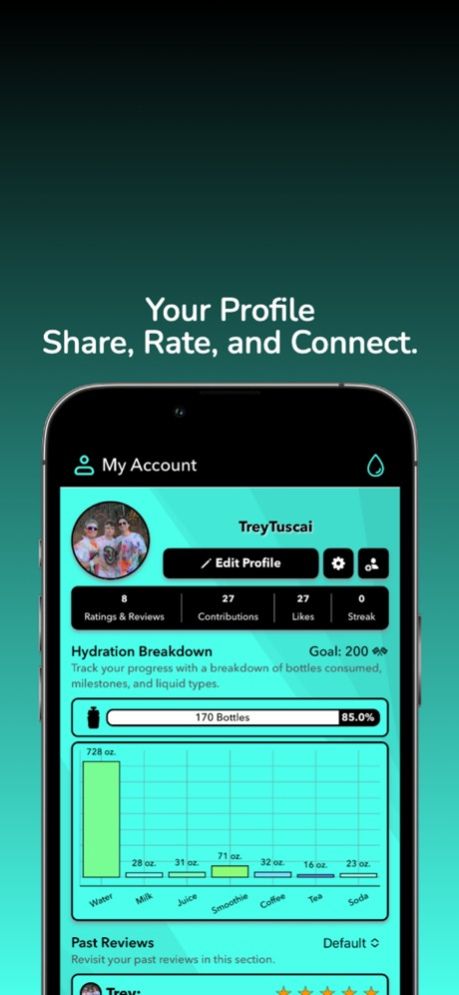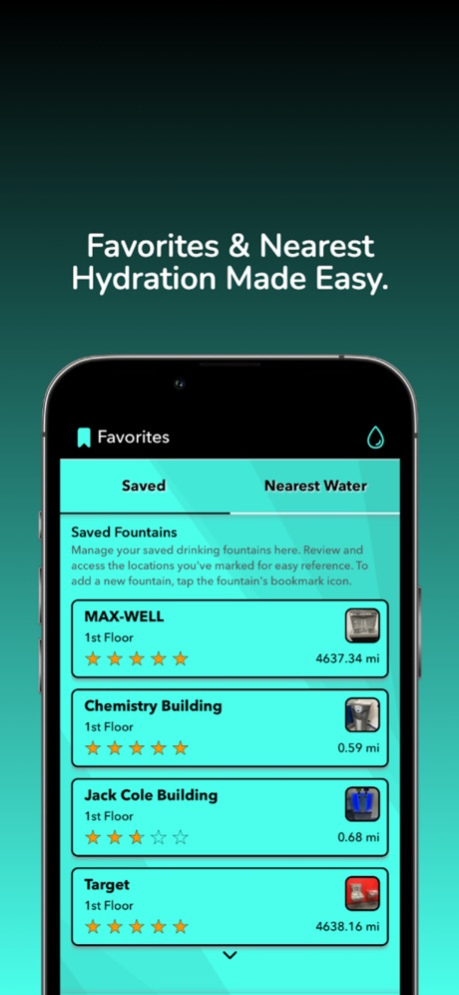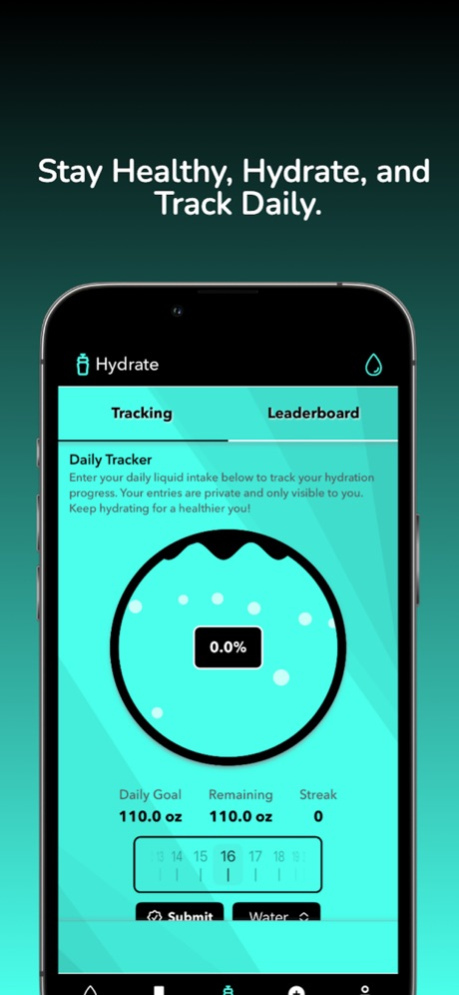Dowsing 4.01
Continue to app
Free Version
Publisher Description
Dowsing: Discover & Review Water – Your go-to app for finding, rating, and connecting over the best drinking fountains. Stay hydrated and engaged on the go!
Dowsing is a unique and innovative drinking fountain rating app designed for those who value hydration on the go. With an intuitive and interactive interface, the app empowers users to find and rate drinking fountains around their city or during their travels. Whether you're a fitness enthusiast, eco-conscious individual, or someone who appreciates easy access to clean water, Dowsing is the ultimate companion to quench your thirst for information and community engagement.
Key Features and Functionality:
1. Drinking Fountain Locator: Dowsing features a map interface that displays the locations of drinking fountains nearby. Users can easily find the closest fountain when they're in need of a refreshing drink.
2. User Ratings and Reviews: Users can rate and review each drinking fountain based on factors such as water quality, pressure, cleanliness, accessibility, and overall experience. These ratings and reviews help fellow users make informed decisions about where to hydrate.
3. Photo Sharing: Users can upload photos of drinking fountains to showcase their features and conditions. This visual aspect allows others to get a better understanding of the fountain's state.
4. Favorite Fountains: With the Favorites feature, users can save their preferred drinking fountains for quick access in the future. This is particularly useful for those who have found their go-to fountain or wish to remember unique finds.
5. Community Interaction: Dowsing encourages a community-driven approach by allowing users to comment on and like each other's fountain reviews. It fosters a sense of camaraderie among users who share a passion for staying hydrated and discovering the best drinking spots.
6. Water Fountain Suggestions: Users can submit suggestions for new drinking fountains to be added to the app's database. This way, Dowsing continues to expand its coverage and support its growing community.
7. Offline Access: To ensure users can access fountain information even in areas with limited connectivity, Dowsing offers limited offline functionality, allowing users to view previously loaded fountain details.
8. Privacy and Security: The app prioritizes data privacy, ensuring that user information is protected and only shared as per individual preferences.
9. User Profiles: Users can create personal profiles where they can track their contributions, view their ratings, and connect with other like-minded individuals in the "Dowsing" community.
Dowsing aims to revolutionize the way people find, rate, and connect over drinking fountains. Whether you're a traveler, athlete, or simply someone who values hydration and sustainability, Dowsing is here to make your search for the perfect drinking fountain a delightful and well-hydrated experience.
Dec 24, 2023
Version 4.01
Version 4.01:
Introducing Notifications: Stay informed with real-time updates on new contributions and follower activities.
UI Enhancements: Enjoy a smoother and more polished user interface.
Bug Fixes: We've resolved issues to ensure a seamless experience.
About Dowsing
Dowsing is a free app for iOS published in the System Maintenance list of apps, part of System Utilities.
The company that develops Dowsing is Trey Tuscai. The latest version released by its developer is 4.01.
To install Dowsing on your iOS device, just click the green Continue To App button above to start the installation process. The app is listed on our website since 2023-12-24 and was downloaded 3 times. We have already checked if the download link is safe, however for your own protection we recommend that you scan the downloaded app with your antivirus. Your antivirus may detect the Dowsing as malware if the download link is broken.
How to install Dowsing on your iOS device:
- Click on the Continue To App button on our website. This will redirect you to the App Store.
- Once the Dowsing is shown in the iTunes listing of your iOS device, you can start its download and installation. Tap on the GET button to the right of the app to start downloading it.
- If you are not logged-in the iOS appstore app, you'll be prompted for your your Apple ID and/or password.
- After Dowsing is downloaded, you'll see an INSTALL button to the right. Tap on it to start the actual installation of the iOS app.
- Once installation is finished you can tap on the OPEN button to start it. Its icon will also be added to your device home screen.